There are just too many content marketing KPIs out there.
From pageviews to time on page, social shares to subscriber growth, you’d have to be a superhuman if you’re not burning out tracking them all.
But truth is, marketers don’t have to track all the KPIs out there.
And the reason is obvious: not all KPIs matter, only a few of them do.
In fact, if there was a ratio of content marketing KPIs that matter vs the ones that don’t, it’d look something like this:
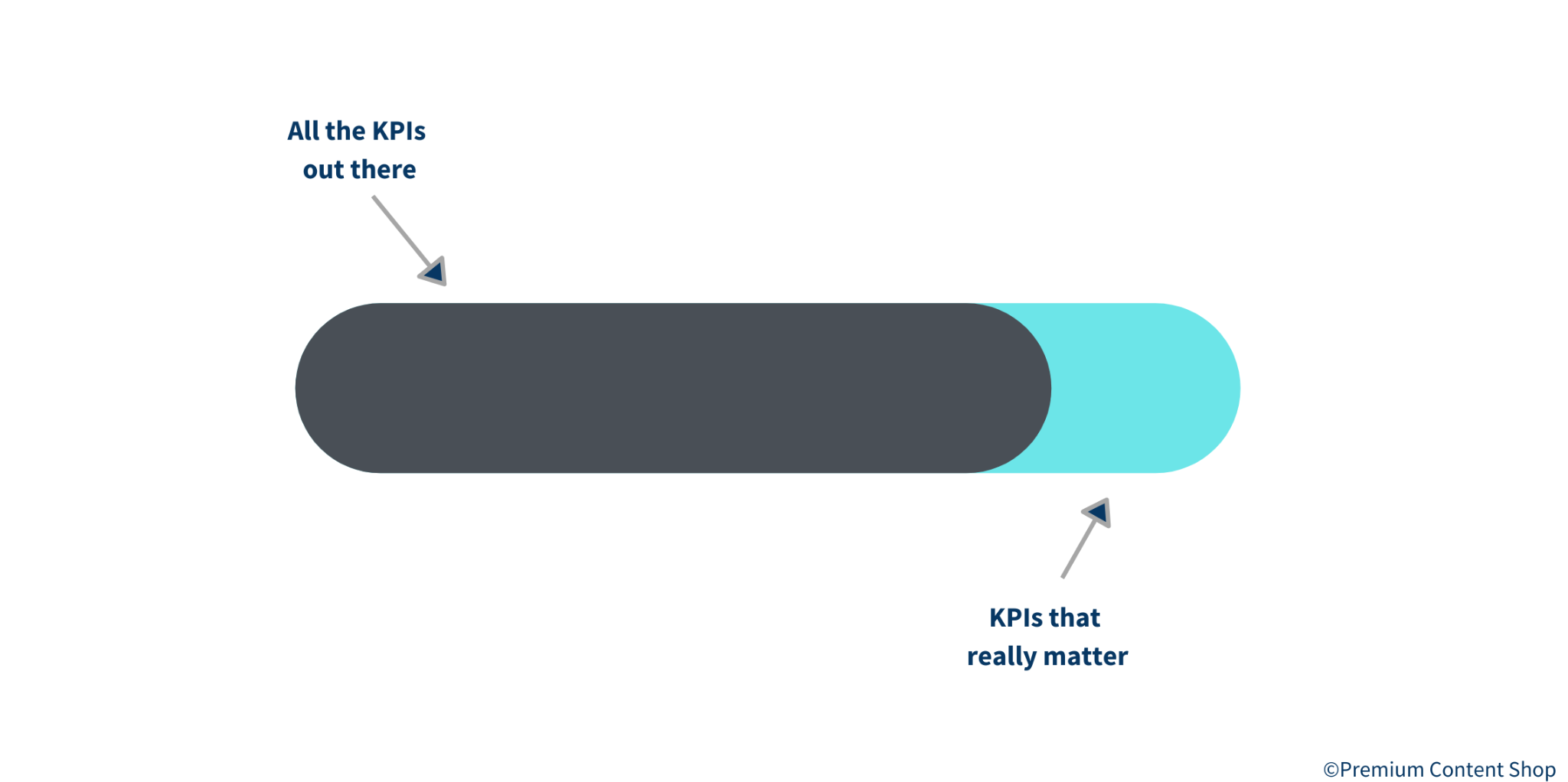
And relevance is key these days if you’re trying to impact revenue with content; the more relevant the KPIs you’re tracking, the better you can impact revenue with your content.
So which content marketing KPIs are worth your time and attention?
We’ll get into that in one second.
To really drill down on this topic and cover all bases, we’ve teamed up with Graduway’s Director of Marketing Operations, Ran Yosef, to create this in-depth article — thanks Ran!

Without further ado, here are the seven content marketing KPIs marketers should give more time and attention:
1. Number of readers (aka blog traffic)
Is the number of visits to content just another vanity metric?
No, it’s not — not entirely, at least.
And yes, we need to track it. Here’s why: traffic is the launchpad for most results; aka you need it to hit most marketing goals — whether it’s lead gen, demand gen, brand awareness, etc. So if traffic is a key to hitting most marketing goals, then it needs to be tracked.
But there’s a problem here…
The problem with monitoring blog traffic numbers
The challenge with measuring this metric is it often distracts marketers from paying attention to other “revenue-impacting metrics” like quality of traffic, blog-to-lead conversions, etc.
And sometimes, the distraction gets so much that many marketers end up celebrating traffic like it’s the end goal of their work — since it gives a sense of fulfillment.
However, there’s nothing wrong with celebrating traffic numbers, we just need to celebrate marketing-influenced leads and revenues more, like what SEO expert Matthew Woodward did here:
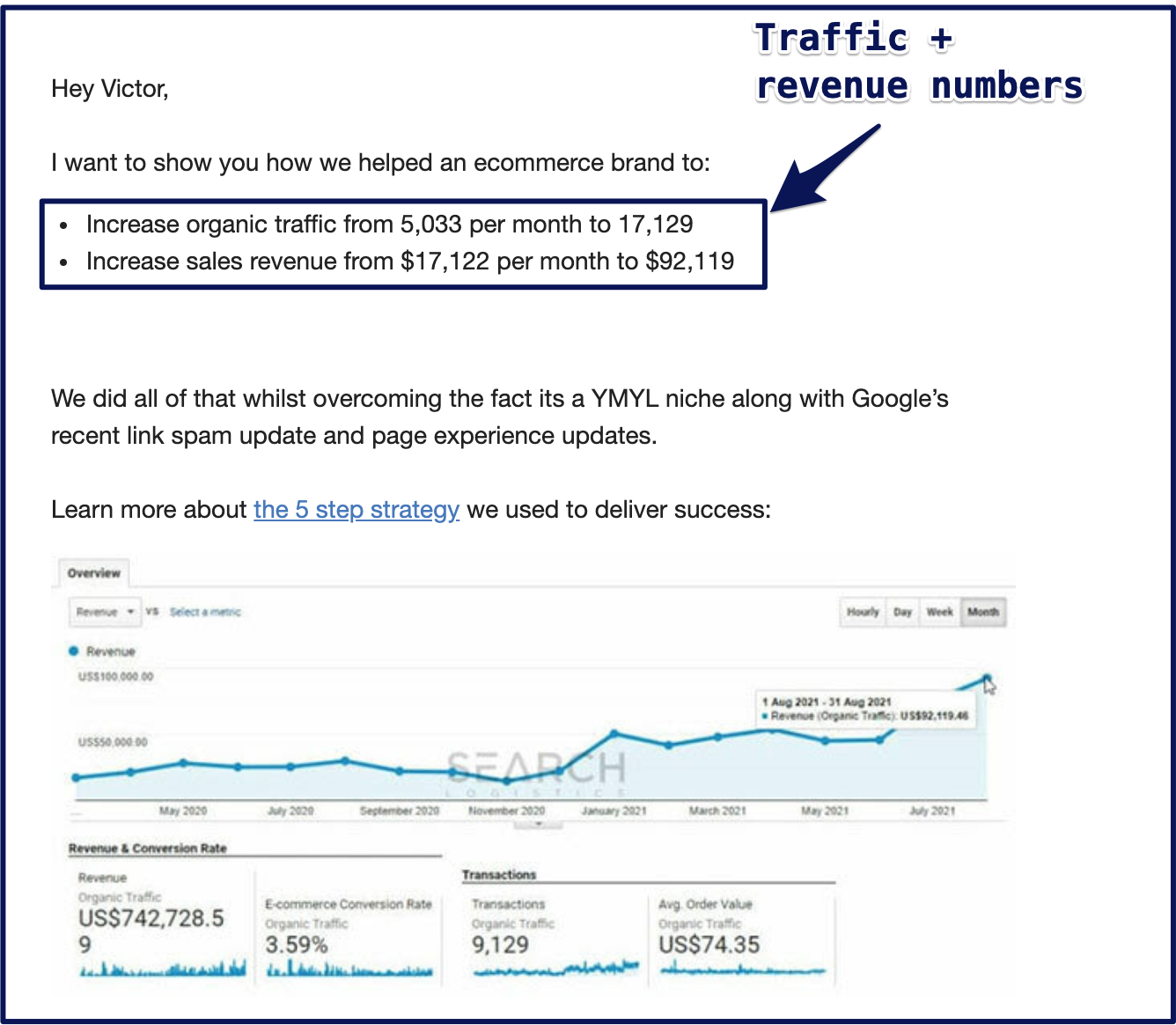
This is when measuring traffic makes sense — when an increase in traffic leads to an increase in revenue, leads, etc. Ran puts it like this:

Ran
On tracking blog traffic vs the relevance of it
“You might know the actual number of people who read your blog post, but how’s that helping you revenue-wise?
“Is it helping you generate more MQLs? Is it helping you to increase your company’s pipeline velocity rate?”
We may never be able to trace each lead or sale back to a specific content piece or content marketing effort.
But reports like “We increased traffic by 200% and revenue jumped 100%” would do. Instead of just “We increased traffic by 200% and that’s it.”
So, when you see an increase in traffic, ask Sales what’s happening on their end — or just check yourself if you have access. Is there a corresponding increase in the number of leads? Are leads converting faster because they love your content?
Ran also shared four important questions to ask to determine how blog traffic numbers impact your revenue.
4 critical questions to understand how your blog traffic impacts revenue
- Who are the people that engage and read this specific piece of content?
- If they’re your target buyers, then you’re doing a great job. If they’re not, figure out how to create content your buyers are more likely to read and distribute across relevant channels.
- What’s the percentage of returning vs. new visitors?
- A high number of returning visitors shows your content is so relevant your audience keeps coming back for more.
- Are the MQLs generated really qualified? Are they within your ICP range? Have they shown an interest in your product?
- If the inbound marketing qualified leads (MQLs) you’re getting fit your ideal customer profile (ICP), and they show an interest in your product, then your blog traffic is relevant.
- Do these MQLs have a higher MQL to SQL ratio?
- If the rate at which your MQL converts into sales qualified leads (SQL) is low, then your blog traffic isn’t doing much for revenue. If the rate is high, then it’s good.
All in all, tracking traffic as a standalone metric is often useless. You need to ask these questions (and probably more) to make sense of it and how it affects revenue.
Recommended content
2. Time on blog content (aka time on page)
Time on page answers one major question:
How relevant is your content for your target audience?
A high time on page, say 2 to 5 minutes, would mean your content is relevant to your audience, while anything less than that would mean low content relevance.

Victor
On time on page vs content relevance:
“High content relevance = high time on page
“Low content relevance = low time on page
Ran mirrored the same idea and shared two other major questions that time on page data helps to answer:

Ran
On low vs high time on page
A low time on page, or a high bounce rate if you wish, indicates that you might have issues related to page load speed time or your content might just not be good enough for the topic you’re addressing.
A low time spent on page can also indicate that you might be triggering unrelated or irrelevant search queries and keywords.
Needless to say, time spent on content is an important metric to track.
But there’s one problem here…
The problem with tracking time spent on blog content
Many (if not most) marketers use Google Analytics (GA) to track average time spent on articles. But there are rumours that GA isn’t always accurate with tracking how much time readers spend on your content.
Some marketers believe that GA keeps counting time on page even when visitors switch to another tab; others believe GA only counts time based on events a visitor takes on page. But I couldn’t find any resource on Google saying anything about how they count time on page.
This means any of these rumours can be true.
But if it’s true that GA counts visitors as being active on your site when they switch tabs, then the time on page metric it shows would be inaccurate — because most people have several tabs opened at once (likely you probably do now), and can switch to them anytime while they have your content open. Case in point: 50% of survey participants in a recent study felt like they couldn’t close any of their tabs.
So if GA really counts them as being active while they’re off, then its time on page metric isn’t entirely refully. And this means you may need to have a second opinion on this metric from another tool.
Solution: Instead of using just GA to track time on page, use an app like HotJar or FullStory to watch a few recordings of how readers are interacting with your content and how much time they spend on average.

Victor
On using HotJar or FullStory to make sense of time on page:
From the few page session recordings you watch (on HotJar or FullStory), you can tell whether readers who spend several minutes on your content are actually staying and reading or they just open it and switch to other tabs.
You can also create a filter of how many readers spend a certain amount of time, say three minutes, on your content.
(Internally at Premium Content Shop, we create a filter for visitors who spend upwards of two minutes on any article. This allows us to see how many there are and watch recordings to see if they’re staying to read or just switched tabs.)
Ran also shared three powerful tips for marketers to improve reading time on their content; see them below.
Three quick tips to improve reading time on your content
- One of the most important things marketers should do is to become creative. That means they must use high-quality visuals, GIFs, or authentic/branded video content to get their readers’ attention.
- Break up your content with captivating headings and subheadings so readers can easily digest your content and get the information they want faster and in a better way.
- Provide relevant and easy-to-digest answers in your content that really get to the heart of the readers; this is where you really win. You win more readers, you win Google’s top rankings, and more than anything, you win loyalty and will easily become a niche authority.
3. Blog-to-newsletter (B2N) conversion rates
(For this article, “B2N” is an acronym for blog-to-newsletter). It simply means the rate at which your blog readers convert into subscribers. And you can get it from the dashboard of most sign-up form tools and even in GA.
Many (if not most) marketers would agree that B2N conversion rates are an important metric to track. And rightly so, the benefits are almost endless.
Monitoring this number means you can stay focused on strategizing how to keep it high. And having a high blog-to-newsletter conversion rate means you get to have a big email list. And a big email list means you:
- Build an email audience that can easily become raving fans
- Have potential customers on your list, regularly getting influenced by your emails
- Don’t have to spend too much distributing content elsewhere anymore once your list gets bigger
I can go on and on.
Long story short, monitoring your B2N conversion rates will help you in strategizing the best ways to keep the rate up. And the higher the number stays, the more the benefits outlined above will accrue to your business.
But, there’s a problem with tracking this metric…
The problem with monitoring B2N conversion rates
Marketers often celebrate B2N conversion rates (and number of blog subscribers) as a standalone success number. But we all know a high B2N rate means nothing if it doesn’t affect revenue.
In fact, there are “content marketing initiatives” (really just tricks) you can use to game it all up and consistently hit high B2N conversion rates.
For instance, you can gate most, all, or some of your content and your B2N rates will dramatically go up. But the truth is, people who sign up for your gated content aren’t likely signing up to receive your newsletters or hear from you again; they only signed up for that piece of content you gated.
Ran shared another interesting probable reason they’re signing up here:

Ran
On a possible reason people are on your email list:
“Fact is, around 15% of your blog subscribers are actually your competitors who are looking to see what you’re up to next and looking to learn more about how you nurture and what your goals are in terms of content strategy and overall user acquisition using the newsletter as a nurturing/conversion channel.”

Victor
On how to treat blog-to-newsletter conversion rates:
It almost never makes sense to treat blog-to-newsletter (B2N) conversion rates as a standalone measure of success. You need to connect it to revenue to prove its worthiness.
Seven critical questions to make sense of B2N conversion rates:
- Are people subscribing because they want more of our content or just because they wanted a piece of content we gated?
- How many of our subscribers fit our Ideal customer profile (ICP)?
- If they don’t fit our ICP, how can we get potential customers on our email list?
- Are we getting good open and click-through rates on our emails?
- Do people unsubscribe after receiving a few emails?
- Are we getting more valuable sales leads as our email list grows?
- Or is this just one of those vanity metrics we shouldn’t waste time with?
The key here is to be as objective as possible in answering these questions (and any other relevant questions). The more objective you are, the better your chances of impacting revenue through your content marketing.
Author’s note: Want everything we know about content marketing? Sign up for Grow with Content.
[thrive_leads id=’5676900′]4. Blog-to-lead conversion rates
(For this article, we’ll call blog to lead “B2L”).lear
B2L conversion rate is obviously another “worthy” content marketing KPI to track. It measures the number of blog readers who convert into leads. So it’s pretty important to track.
Ran shared three major benefits you get from monitoring B2L conversion rates:
“Marketers who constantly monitor this metric can understand the following things about their entire content marketing strategy:
- “They know what’s working and what’s not, then they can quickly iterate and double down on what’s working and improve what’s not working.
- “Measuring blog-to-lead conversion rates makes predicting your audience’s behavior much easier and will essentially help you craft more interesting and predictable models in terms of your content marketing and user acquisition strategies.
- “You will get an actual snapshot of what topic has more demand and what topic has less demand from your readers — although you can also use tools to predict and understand which topic is trending and which is less trending.”
But B2L conversion rates are also one of the hardest content marketing metrics to track. And that’s because customer journeys spanning from blog post to lead sign up aren’t always straightforward.
These two B2L conversion scenarios are most common
Scenario A

Scenario B
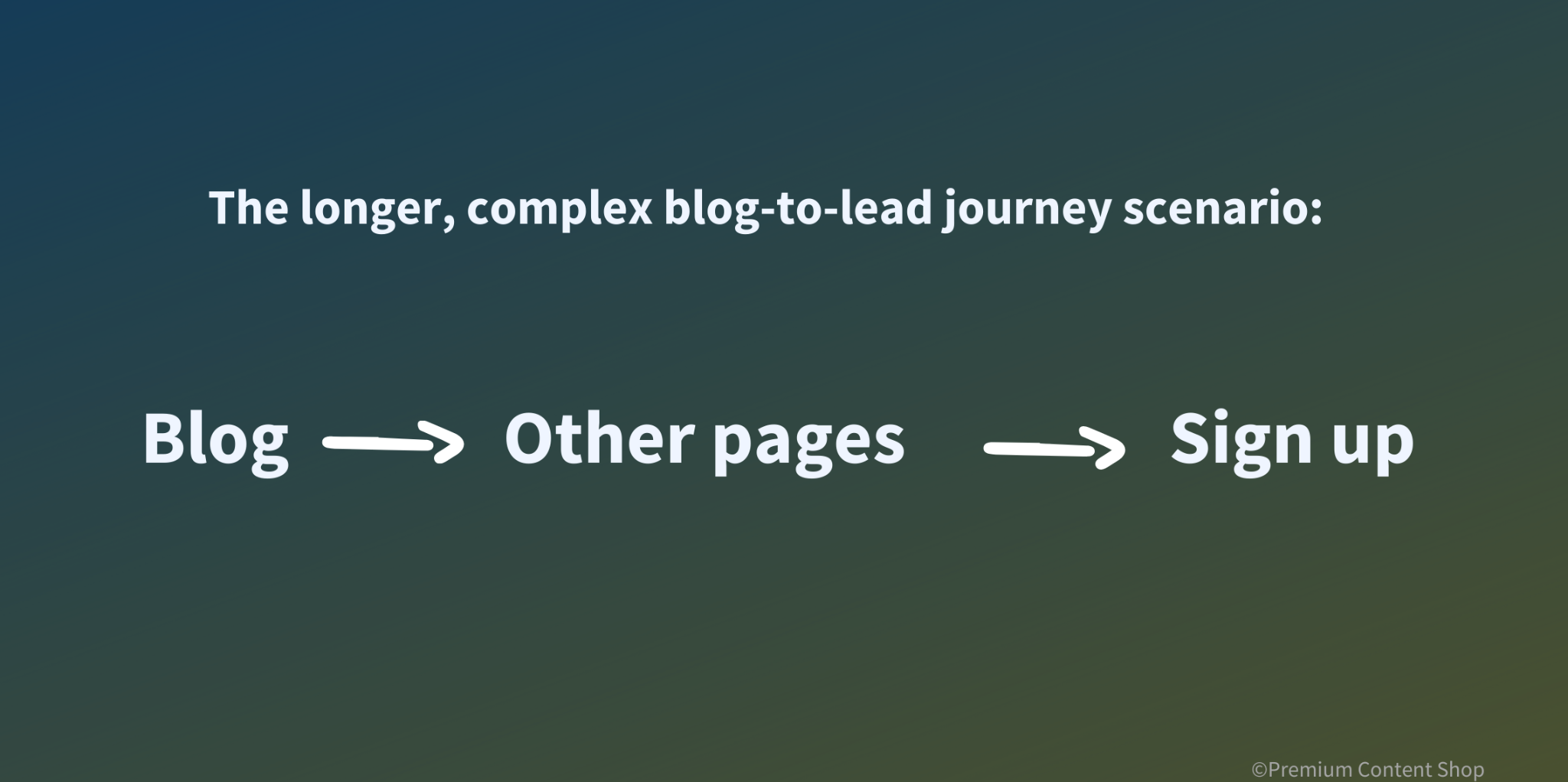
In both cases, readers go from blog to lead sign up, but scenario A is more straightforward and way easier to track than scenario B.
This often creates a problem for marketers who want to track their blog content marketing performance.
But there’s a solution:
The solution to tracking complex blog-to-lead conversion rates
Google Analytics (GA) solves most of this problem. With GA, you can see the number of leads that come in through each article. You can see:
- First interaction conversions: People who found your business through a blog article but converted on a non-blog page
- Linear interaction conversions: Visitors who may not have found you via an article but read one of them before converting into leads
- Last interaction conversions: Visitors who convert directly through a blog article.
We’ll have to create another blog post to address how to track these three types of blog-to-lead conversions. But for now, just know you can track pretty complex conversions via Google Analytics.
5. Mentions of content on sales calls
Without tools like Gong, this one’s a hard content marketing KPI to track — but it’s a great metric to track the effectiveness of your content marketing efforts.
When customers mention some content you published on sales calls, it means your content clearly affected their thinking. It influenced them so much they remember it while you’re talking to them. There’s hardly any other better way to measure your content marketing efforts than this.
But what’s really more important here is what you then do with this data. You need to see what they say about your content, how they’re describing it, what they learned from it, why they liked it, and so on. And then you can use what they say to inform your overall content marketing campaign and efforts in the future.
Ran put it this way:

Ran
On using sales calls to measure and improve content performance
“As a marketer, you can learn so much by just listening to the actual words that describe the content the prospects have interacted with. But, what’s really important here is what do you actually do with this type of information.
“And that’s the difference between a good marketer that listens to customer feedback during sales calls and a great marketer that can actually act on this powerful data and turn it into actionable insights and improve their strategy and execution with time by pulling this information and translate it to an actionable plan.”
If you’re wondering how to track mentions of your content on sales calls, Gong — as we mentioned earlier — is solving this problem already.
Gong helps you analyze and transcribe your sales calls, and identifies key topics.
So you can enter your keywords like blog, article, articles, content or even specific blog content titles and you’ll see where and how customers and leads talk about your content on sales calls — and how many times they’re doing it.
6. Keyword rankings (if SEO is your distribution channel)
If SEO is a content distribution channel for your business, then keyword rankings are one of the content marketing KPIs you need to pay careful attention to.
The higher you rank for keywords, the more traffic you get.
But if there’s one thing to pay attention to with tracking keyword rankings, it’s “keyword relevance.”
Keyword relevance (KR)
Let’s call it KR for this article.

Victor
On what Keyword Relevance (KR) is and why it’s important:
As the term implies, KR refers to the relevance of any keyword to your business. And it’s something to look out for when monitoring your keyword rankings.
You don’t just want to rank for keywords; you want to rank for keywords that help you capture your target customers when they use search engines. The more relevant a keyword is to your business, product, or service, the better its chances of contributing to revenue.
For example, I recently wrote something on Facebook but wasn’t ready to post it, so I clicked “Save Draft” to save it. Unfortunately, Facebook doesn’t let you locate drafts you saved on a personal profile; they only allow that for business pages.
So I turned to Google to find how to get my draft back. Among the search results was an article from OneUp — a social media scheduling app I was seeing for the first time.
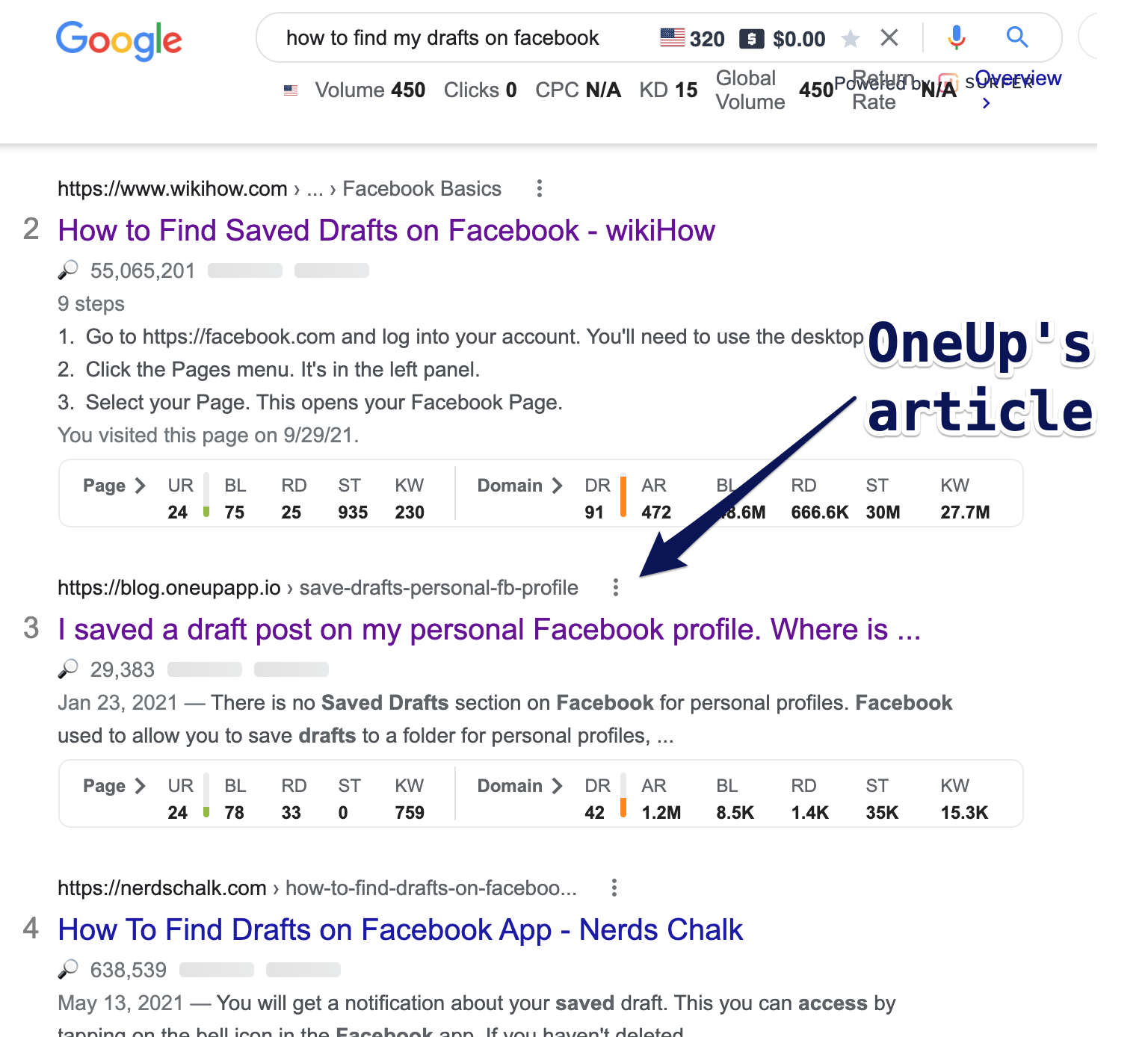
The relevance of the keyphrase I searched for — how to find my drafts on Facebook — to their business was very spot on. Since they sell a social media scheduling app, people searching for this phrase will probably be interested in their product, since they’re looking to post on social media.
So it was a super relevant keyword to their product and business.
That’s not all; OneUp did something smart with their article; right after addressing my issue in their content, they introduced their product and what it does — especially what it does differently from their competitors.
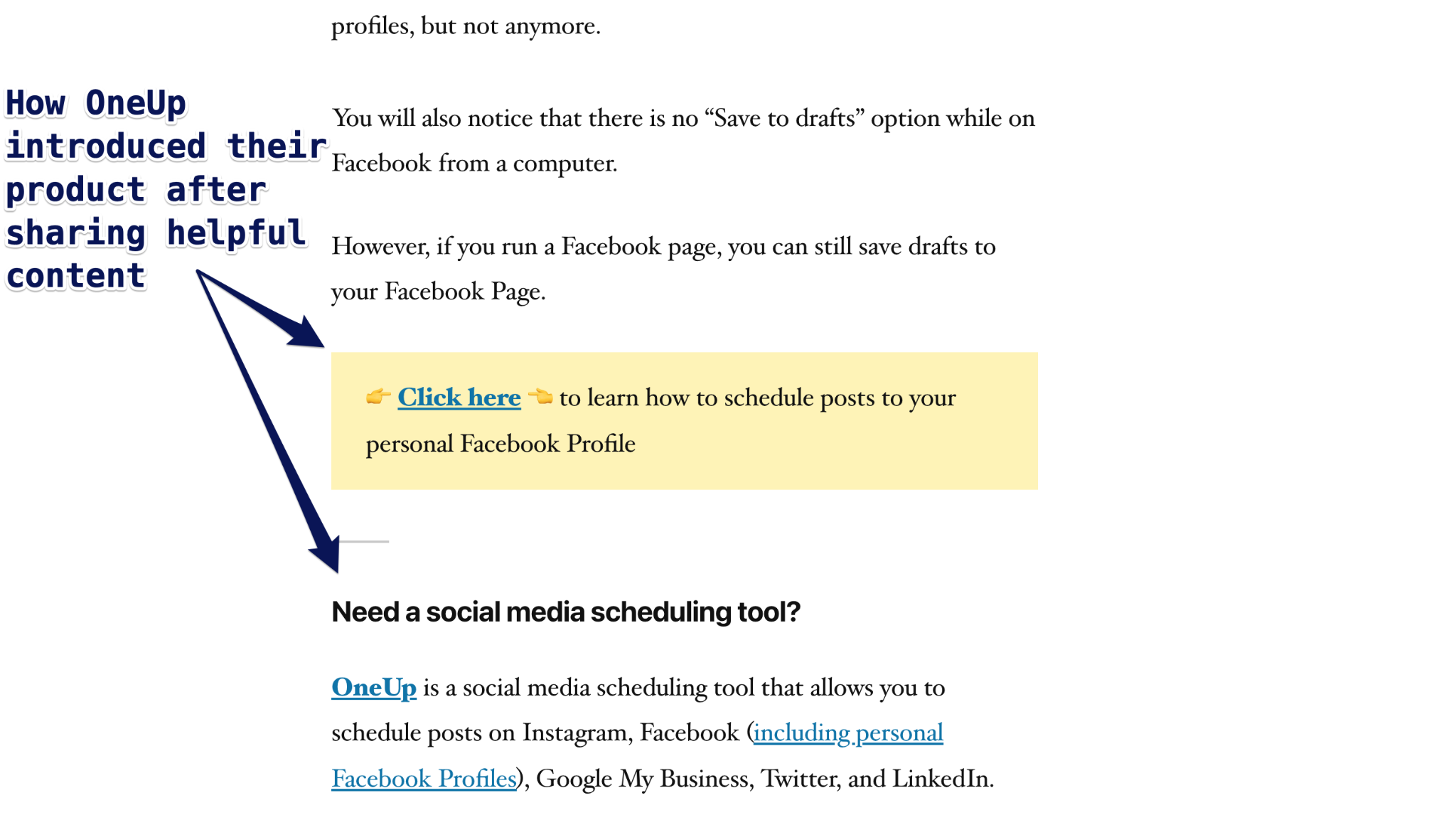
And because of the relevance of the keyword they ranked for to my search, I actually considered trying their tool until I remembered I already had Buffer.
Internally, as a content agency, we call this strategy the “T-shaped content marketing strategy.” It’s what you’re doing when you create your content to benefit both your audience and your business — without being overly promotional.

7. Blog to other pages
I won’t go too deep into this one, but blog to other pages is another metric we track. It’s important because it helps to see how many visitors go from blog content to other pages, especially the ones that affect revenue.
For example, we track the number of visitors who go from blog > about page, blog > services/product pages, and blog > contact page. And we do this using GA and FullStory.
You get the idea: the specific pages you’ll track will depend on which ones are most important to your revenue.
In conclusion: Focus on key performance indicators that provide helpful data
We could have made this article a longer list of content marketing metrics, but as we’ve mentioned early on, marketers don’t need to focus on too many of them at the same time. Or you’ll be burned out tracking them all — given the daily tasks you already have as a marketer, and even just as a human being.

